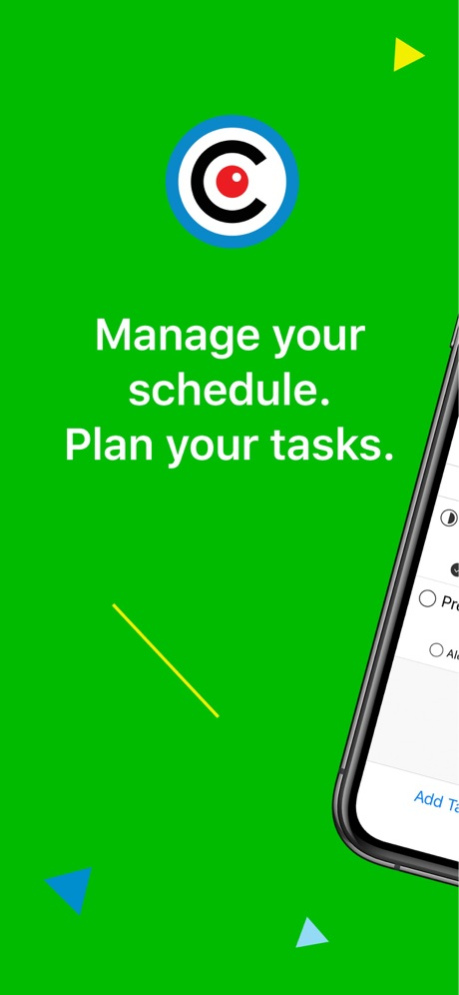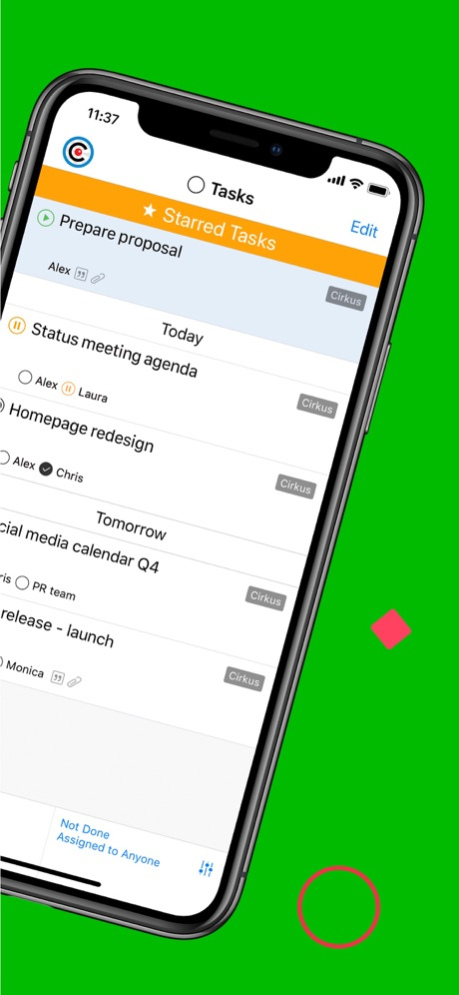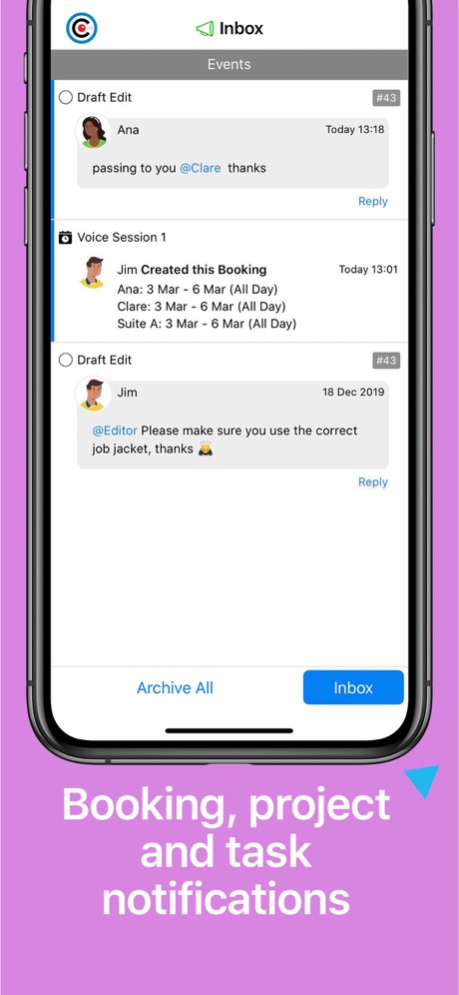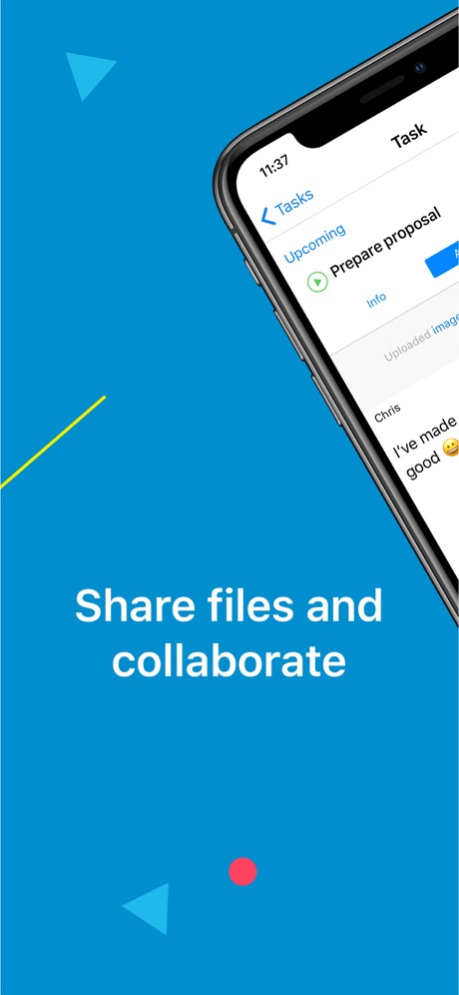Version History
Here you can find the changelog of Cirkus: Schedule your Tasks since it was posted on our website on 2021-12-17.
The latest version is 1.92 and it was updated on soft112.com on 19 April, 2024.
See below the changes in each version:
version 1.92
posted on 2024-03-25
Mar 25, 2024
Version 1.92
• We’re thrilled to announce our new Public Requests Forms feature! Now, you can effortlessly submit work requests to Cirkus even without a Cirkus login. Streamlining the process for both internal and external collaborators. Enable it with the new Public Request checkbox in your Templates.
• In Advanced Search: you can now explicitly search for Subprojects using the new "Is Subproject" condition, and we now respect the defined separator in your exports.
Across the app we improved the empty screen placeholders
• In Project Tasks: we fixed some task reordering issues.
version 1.91
posted on 2024-02-22
Feb 22, 2024
Version 1.91
- We have introduced the ability to set Workspace Members as Inactive. Inactive Members no longer have access to the Workspace, but can still be reported on, and can be made active later.
- For Bookings and Tasks you can now restrict the "Schedule Statuses" which can be used when creating new Requests.
- Approvers can now approve requests they had previously denied.
- We have made various improvements in the iOS Timeline view, including improving layout to make more space for the events, and fixing some display bugs.
- Also in the iOS Schedule, we also now allow creation of a Booking on a resource by long press on the timeline in that section to create a new Booking.
version 1.90
posted on 2024-01-16
Jan 16, 2024
Version 1.90
- Scheduling just got better! You can now use custom Schedule Views for your team and resources.
Views are built from Rows and Sections, and can be Personal or Shared in the Workspace.
Sections can be based on Workspace definitions - like Roles, Groups or Resource Categories, or be completely custom.
- Requestors can now resubmit denied requests from the Resubmit action in the Options menu.
- We fixed an issue where files uploaded to New Task and Project screens were not saved.
version 1.89.1
posted on 2023-12-28
Dec 28, 2023
Version 1.89.1
- Fixed an issue which required login on every app launch on some devices.
version 1.89
posted on 2023-11-30
Nov 30, 2023
Version 1.89
• In Bookings and Booking Templates, you can now rename, reorder, show and hide all fields
• On Bookings, Tasks, Projects and Workspaces you can now extract Time Reporting and Utilization Information to csv files.
version 1.88
posted on 2023-10-25
Oct 25, 2023
Version 1.88
- When selecting Assignees for Tasks, an orange busy indicator will now show if they are already booked on something else at that time.
- In Advanced Search, you can now search by Schedule Status.
- Also in Advanced Search we added the ability to include “Is Subtask” in the search criteria for Tasks.
- We fixed an issue where Bookings sometimes would not open from search results, and improved the Schedule Preferences for the indicator bar.
- We fixed an issue where changing the task template would reset the status of the Assignees on the task. Now it doesn’t.
version 1.87.1
posted on 2023-10-06
Oct 6, 2023
Version 1.87.1
- This version fixes an occasional crash when viewing Task Activity
version 1.86.1
posted on 2023-09-15
Sep 15, 2023
Version 1.86.1
- Fixed an occasional crash when using Scheduled Tasks.
version 1.86
posted on 2023-08-22
Aug 22, 2023
Version 1.86
- In the Project lists you can now Group and Sort by Name, Due Date and Custom Field, as well as Manual (Shared) Order.
Making it easier to organise your Projects by type, client or date!
- For those working with Booking Templates, you can now more easily create new ones, with Duplicate and Export/Import options.
- We added the option to pin Bookings to the left menu as a Shortcut or in a Folder, just like you already could for Tasks and Projects.
- In Recurring Bookings, we fixed a bug where editing a Booking wrongly modified a Booking from the past.
- In Projects, we no longer count cancelled tasks in Done totals.
version 1.85
posted on 2023-07-19
Jul 19, 2023
Version 1.85
- You can now see a list of all Bookings associated with each Project or Subproject in the new Bookings tab.
- When submitting Requests you can define which Resources can be requested, using the new “Allowed Involved” feature in Task and Booking Templates.
- We’ve improved our csv exports, so you can pick which fields to include in the output file and also the order in which they will show. We also improved some column headers in the export.
- If you have an existing Project that you need to reuse, you can now swipe on the Project in a list and “Add New Project From..” to copy all fields and information to a new Project.
- We fixed a bug where changing time for a Booking sends an empty Booking notification.
- Also in Scheduling we no longer show Tasks with no start or end date in the Schedule. Now Tasks must have a start and end date to show in the Schedule.
- For Projects and Bookings you can now show and hide fields when creating Requests by using the Booking Exists and Project Exists conditions.
version 1.84
posted on 2023-06-21
Jun 21, 2023
Version 1.84
Subtasks now have numbers! They are relative to the parent Task i.e If the parent Task number is 123, the Subtasks will be 123-1, 123-2 etc.
In this version we have added lots of improvements to help you to Schedule your Tasks:
- Tasks can now have Resources. Book the room or equipment you need to complete the work, as well as the people.
- In Tasks list a new icon and tooltip shows when a Task is booked and who is booked.
- For Tasks which are Scheduled, we now include the Event information in the notifications, and you can quickly “See in Schedule” from the Inbox or Task Options (…) top right menu.
- You can schedule Tasks more flexibly, with different times for different people.
- You can book Members, Resources or Roles who are not assigned to the Task. This uses a new Task Option for Involved Behaviour: Assignee or Independent.
- In Search, you can search for Scheduled Tasks by start and end date.
This release also contains many smaller improvements
- A number of layout and style improvements for iPad users, where navigation should be clearer and smoother.
- In the Timeline: Fix Role name not being fully visible, and we added the ability to pull to refresh.
- Email notifications now group users with the same booked times.
version 1.83
posted on 2023-03-15
Mar 15, 2023
Version 1.83
- New Feature Alert! Role Scheduling has arrived.
Not sure who will do a job, but know the skill you need? Make a Booking or Scheduled Task for the Role you want.
You can reassign later, or allow the team to pick unassigned work from the Role row in the Schedule.
- You can also now subscribe to the calendar feed of a Role from your external calendar. This will subscribe to all scheduled Bookings and Tasks for that Role.
- You can now change the Booking owner and this action is shown in Activity (useful for integrations).
version 1.77
posted on 2022-08-12
Aug 12, 2022 Version 1.77
Welcome to our high summer release, packed with your most requested new features and handy shortcuts. Read on..
- It’s easier to schedule Vacation, Personal Leave or Illness time, with Cirkus Personnel Bookings.
Choose the Personnel type on your Booking Template, and these Bookings will show across all Projects.
You can also use our Request and Approval workflows for Personnel Bookings.
- In Templates, you can now set Project and Task dates relative to the dates of their parent.
Set up a “Validation" Subtask due a week before the “Delivery" parent task, or schedule design tasks in the days after your project starts. Automate it all using our templates and get your projects set up in an instant.
- Over in the Schedule, we show a new indicator for Bookings and Tasks which have not been time reported.
A red line to the left of the cell indicates that no time reports have been made for this Booking for this Resource. Green means all days have time reported, and orange means that some of the days are reported.
version 1.75
posted on 2022-05-18
May 18, 2022 Version 1.75
• New Feature! You can now sort Tasks and Subtasks in your Task list by custom field.
Create your own priorities or see all the Tasks grouped by any custom field you use - client, delivery format or file type.
• In the Schedule, we improved the panning and now stay on the resource you have scrolled to when moving through dates.
• We made some improvements to the behaviour when editing Task descriptions
• We added support for Project Freelancers in the Schedule. Now they can be added as Limited Workspace users, and as Members in specific Projects. This way they will see all the bookings of only those Projects.
version 1.74.1
posted on 2022-04-21
Apr 21, 2022 Version 1.74.1
- Fixed a small issue with links on the signup page
version 1.74
posted on 2022-04-12
Apr 12, 2022 Version 1.74
- You can now subscribe to your Cirkus schedule from other calendars using our Calendar subscription service.
Go to User Preferences to copy your subscription URL, or subscribe to each Workspace or Project from the swipe actions.
Once synced, you will be able to see scheduled Tasks and Bookings from Cirkus on your external calendar.
- In the Schedule we made the pinch-to-zoom more smooth.
version 1.73.1
posted on 2022-03-19
Mar 19, 2022 Version 1.73.1
- Fixed missing comment content when opening from a push notification.
+ 1.73 features:
- We have added a new way to work with subtasks.
You can mark a parent task as Done when all subtasks are Done and vice versa!
This is through a new setting called “Parent Status “ in the details menu for each Task, or it can be set via the Task Template for defined workflows.
This option is only available for Tasks or Templates which have Subtasks.
- We improved how we handle denied booking requests. They will no longer show in the Schedule or Events view when they have been denied.
- For Booking requests, we now support direct URLs in the iOS app. You can share these URLs to access the New Booking form directly.
- We added support to hide the Schedule, if it’s disabled for the Workspace.
- Improvements and fixes for iOS 15.
version 1.72
posted on 2022-01-27
Jan 27, 2022 Version 1.72
- Now you can set up Booking Requests to allow your team to schedule resources.
You can also have those requests go through an approval step before showing on the team Schedule!
Set it all up in the Booking Template, just like Task Templates.
- We also fixed an issue when changing orientation or zooming on the Schedule which made bookings show incorrectly.
version 1.71
posted on 2021-12-16
Dec 16, 2021 Version 1.71
This Holiday season we bring you the gift of recurring bookings!
You can now schedule in your weekly meetings and monthly calls.
Go to the Options (…) menu on each Booking to see the Repeat options.
Chose from standard intervals or custom settings.